Today, Nikon has announced the availability of its new C:1.10 firmware package targeted at D5 DSLR camera model, which allows recording movies up to 29 minutes and 59 seconds long, adds an Electronic VR option to the MOVIE SHOOTING MENU, and much more.
This new update implements Flicker reduction capabilities via the PHOTO SHOOTING MENU, adds Dynamic-area AF (9 points) to AF-area mode options, and improves Viewfinder Photography Autofocus tracking and camera response.
In addition to that, Nikon also adds an SL (silent) icon to the release mode button, allows exposure compensation to be adjusted by up to ±3, and changes “number of shots remaining” display for continuous release modes so that it now shows the time remaining.
Moreover, the producer fixes compatibility problems with the Mac OS X edition of the Wireless Transmitter Utility and access points, as well as implements several other changes, as highlighted in the Release Notes below.
As for installation, first of all, make sure your camera is currently running the stock C:1.00 firmware, save and run the downloadable package (available for Mac OS and Windows platforms), and transfer the newly extracted .bin file onto a formatted memory card.
Afterwards, insert the SD card into the camera’s slot, turn the unit on, confirm that Network connection is OFF (SETUP MENU > Network), go to SETUP MENU > Firmware version, and follow the on-screen instructions to complete the firmware update.
That said, download Nikon D5 Camera Firmware 1.10, carefully apply it on your device to benefit from all these changes, and constantly check our website to stay “updated one minute ago.”
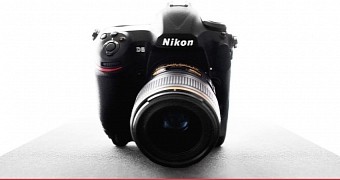
 14 DAY TRIAL //
14 DAY TRIAL // 








