Qualcomm has rolled out a new Killer Network Suite version targeted at its adapters, namely 1.1.56.1603, which modifies the WiFi Manager tile in order to prevent a very rare case where it could be populated more than once, and implements several other changes.
Specifically speaking, this new release removes the bug that caused IP and Doubleshot info to be updated improperly for Killer Wireless on Windows 10, corrects decimal and fraction entry on Settings page, and adds a sort arrow on the Applications page to indicate the direction of sorting.
In addition to that, Qualcomm has also managed to fix a Killer Doubleshot Pro issue where the adapter would reconnect to a network even if it’s set not to, and a few problems with Access Point connectivity that caused either the connection to fail or crashed the Killer Network Manager.
When it comes to supported operating systems, just like previous releases, this one is also compatible with both 32- and 64-bit variants of Microsoft’s Windows 7, 8.1, and 10 platforms.
As for the driver versions that are to be applied, the Bluetooth, Ethernet, Wireless, and Bandwidth Control builds are identical to the ones applied by the Qualcomm Killer Network Driver 1.1.56.1590.
Last but not least, in terms of installation, simply ensure your computer is supported by this release, save the downloadable package, apply it, and perform a system reboot upon completion to allow all changes to take effect properly.
That being said, download Qualcomm Killer Network Driver 1.1.56.1603, apply it, and check our website constantly to stay “updated one minute ago.”
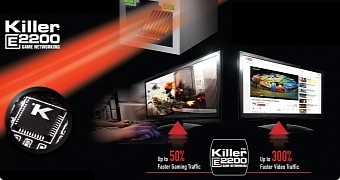
 14 DAY TRIAL //
14 DAY TRIAL //