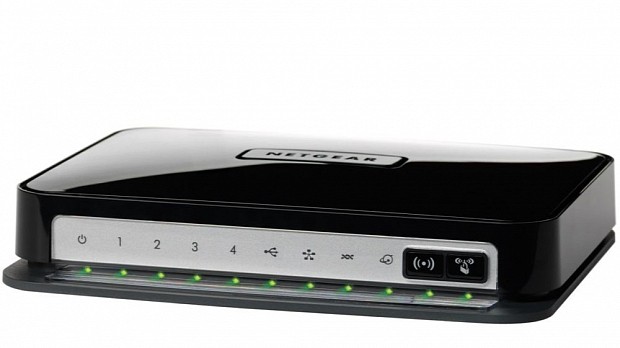Today, NETGEAR has rolled out a new firmware package developed for its DGN2200v4 wireless modem router, namely version 1.0.0.66, which is to be applied on all devices, except for those sold in Germany.
In terms of changes, the present update only includes a workaround that should fix the Windows10 MSFT Edge browser issue.
Considering this, if you want to get rid of that problem or simply want your wireless unit to be powered by the latest firmware available, first of all, enter its administration page and make sure its current version isn’t either newer or matching the present release.
If all is OK, save and unzip the downloadable package, establish a wired connection between the router and a computer, and log into the router as an admin using the appropriate username and password.
Afterwards, go to Maintenance > Router Upgrade > Browse, navigate and select the newly extracted .chk file, hit “Upload,” and wait for the device to do its job.
Bear in mind that, during the installation, you mustn’t remove the Ethernet/power cable, shut down/restart either device, or interrupt the process in any way. Doing so might lead to serious malfunctions or even render the device unusable.
With this in mind, download NETGEAR DGN2200v4 Firmware 1.0.0.66, apply it on your wireless unit, and constantly check our website in order to be aware when a newer version is available for your product.
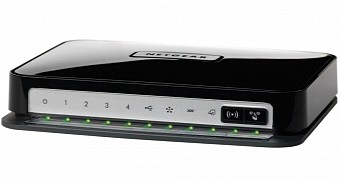
 14 DAY TRIAL //
14 DAY TRIAL //