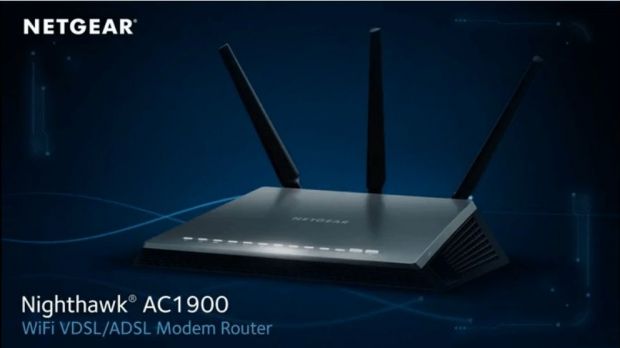NETGEAR has outed a new firmware package targeted at its Nighthawk AC1900 router (D7000), namely version 1.0.0.16, which modifies TCP session expiration time and includes support for HD-Idle command (allows putting the HDD in idle mode).
In addition to that, this release also adds compatibility for multiple IPTV ports, incorporates BRCM new Tx power country code for AU/NA, and removes the coexistence checkbox from “Advanced Setup > Wireless Settings” and adds it to “Basic > Wireless” page.
However, you should also know that firmware 1.0.0.16 still encounters some known issues, such as Automation and Corner Test failures, UPnP function problems, some translation errors, and a few more that can be read on the description page of this release.
Considering all the aforementioned aspects, if you want to apply the present update on your wireless unit, save and unzip the downloadable archive, and write down all settings you have modified from the default values (you might need to re-enter them).
Afterwards, simply connect your router to a computer through an Ethernet cable, log in to the device’s dashboard, go to Advanced > Administration > Firmware Upgrade, click “Browse,” navigate and select the newly extracted “D7000-V1.0.0.16_1.0.1.img” file, and hit “Upload.”
With this in mind, download NETGEAR D7000 Router Firmware 1.0.0.16, apply it on your Nighthawk unit, and constantly check our website in order to stay up to speed with the latest releases.

 14 DAY TRIAL //
14 DAY TRIAL //