NETGEAR has just rolled out a new firmware package compatible with its D7000 wireless router, namely version 1.0.0.42, which adds several features and allows fixed and range ports to be added to one rule, thus improving port forwarding.
To be clear about this release, firmware 1.0.0.42 now allows owners to access USB storage devices from anywhere (ReadyCloud), manage home networks remotely (Genie Remote), as well as set up email notifications on their Nighthawk router (sends log reports via SSL email).
In addition to that, NETGEAR includes support for a new feature, namely WiFi Transmit Power Control, which gives administrators the ability to reduce the wireless coverage so that it doesn’t exceed the home network, thus decreasing the WiFi interference in the neighborhood.
Last but not least, the producer adds compatibility with OpenVPN mobile client (iOS and Android apps) for easy and secure remote access to a home network, and might also resolve a few small problems.
As for installation, simply save and unzip the downloadable archive, go to Maintenance > Router Upgrade > Browse, select the newly unzipped .img file, hit “Upload,” and allow the device to perform the installation.
However, while in progress, take into account that removing Ethernet/power cables from the device, closing the web browser, powering down the router/computer, or interrupting the installation in any way will cause serious malfunctions to the wireless unit.
That said, download NETGEAR D7000 Router Firmware 1.0.0.42, carefully apply it to your device by following the steps described above, and enjoy your newly improved wireless device.
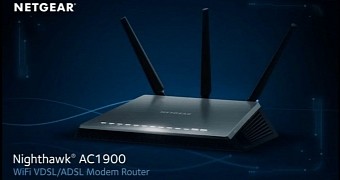
 14 DAY TRIAL //
14 DAY TRIAL //