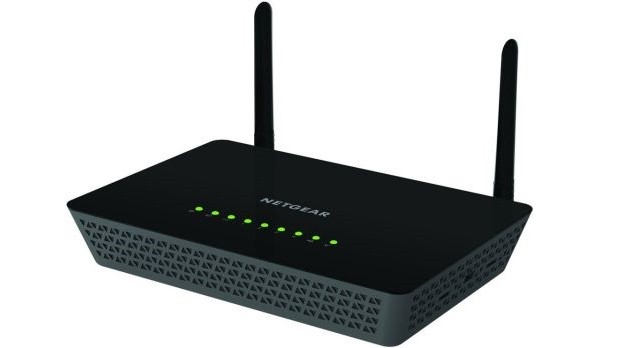Today, NETGEAR has rolled out a new firmware package suitable for its R6220 wireless router, namely version 1.1.0.31, which updates the wireless driver for increased performance, fixes a Genie bug, and corrects the GUI strings.
Therefore, if these changes match your needs, then you should take into account a firmware upgrade. However, before downloading anything, go to the router’s administration page and check to see if its currently installed firmware isn’t either newer or similar to this release.
If all is OK, save and unzip the downloadable archive, establish a wired connection between your R6220 unit and the computer you have saved the firmware on, and enter the router’s administration page (username and password should be requested).
While there, it would be a good idea to save all settings that you have changed from the default values, as you might need to re-enter them manually after the upgrade.
Afterwards, go to Maintenance > Router Upgrade > Browse, select the newly unzipped .img file, hit “Upload,” and allow the device to perform the installation.
Bear in mind that, while in progress, removing Ethernet/power cables from the devices, closing the web browser, powering down the router/computer, or interrupting the installation in any way will cause serious device malfunctions to the wireless unit.
That being said, download NETGEAR R6220 Router Firmware 1.1.0.31, carefully apply it on your device, and enjoy the changes this new release brings about.

 14 DAY TRIAL //
14 DAY TRIAL //