Today, Amazon rolled out a new firmware developed for its Kindle (7th and 8th gen), Kindle Oasis (8th and 9th gen), Kindle Paperwhite (6th and 7th gen), Kindle Voyage (7th gen) devices, namely version 5.9.2.0.1, which adds the general improvements and performance enhancements.
However, the 8th Generation Kindle and Kindle Oasis devices receive Audible support that can play audiobooks directly from the library, and rapidly switch between reading and listening, while the 9th Generation Kindle Oasis unit can now temporarily disable the touchscreen to avoid mistouch.
If you consider applying this update, first go to Home > Menu > Settings > Menu > Device Info and check to see if the current firmware is not newer or matching this release. If all is ok, save the downloadable .bin file designed for your device model on your computer, and connect your Kindle to it.
Now, transfer the saved package to the root folder of your Kindle’s internal storage, go to Home > Menu > Settings > Menu > Update Your Kindle, and tap “Ok” to initiate the installation. While upgrading, the device shows a “Your Kindle Is Updating” message on its display, and then reboot once completed.
Therefore, if you want to update now, download Amazon Kindle Firmware 5.9.2.0.1, apply it by carefully following the aspects as mentioned earlier, and check our website as often as possible to be aware when a newer version is available for your device.
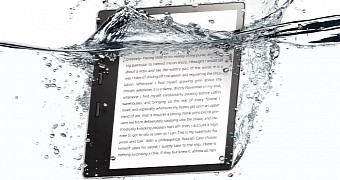
 14 DAY TRIAL //
14 DAY TRIAL //