Intel has just rolled out its new 10.18.14.4264 Iris and HD Graphics driver, which fixes the black screen encountered after resuming from S4 (spotted on some displays), various corruptions seen in Metin 2, and more.
This new update also removes an improper error displayed in certain circumstances during AVC encode, fixes the Vsync feature that doesn’t align with 60 fps with some demo apps, and resolves green screen event spotted when playing videos using media player.
In terms of new features, Intel’s update includes support for the newly launched H-, R-, and S-series 5th-Generation Core CPUs, improves Display Scaling option in User Preference, and implements Forced Application Scaling and Dedicated Memory Reporting functions.
However, bear in mind that this release contains a few known issues as well. Specifically speaking, the S3D playback might be a little too dark, corruptions can be seen in Outlook 2013 reports or GRID Autosport, and a few others highlighted in the Release Notes below.
When it comes to installation, first of all make sure that your computer is running a Windows 7 or 8.1 operating system, and includes a valid processor as described in the Release Notes.
If all is OK, simply save and unzip the appropriate archive for your operating system bit architecture (only compatible with Microsoft’s Windows 7 and 8.1 platforms), run the available setup, and follow all instructions displayed on screen.
That being said, download Intel Iris/HD Graphics Driver 10.18.14.4264, apply it on your computer, and constantly check our website in order to stay “updated one minute ago.”
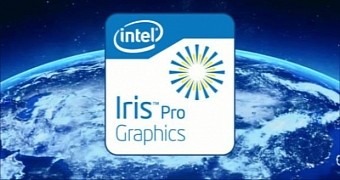
 14 DAY TRIAL //
14 DAY TRIAL //