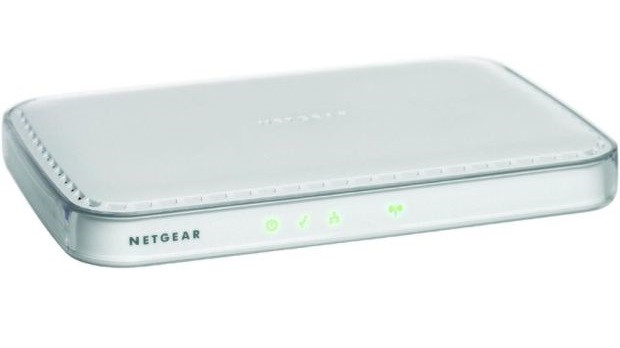NETGEAR has made available a new firmware package developed for its WNAP210v2 access points, namely version 3.0.0.7, which fixes various wireless stability issues, and implements an extra device-related security including encrypted password.
In addition to that, this release will force owners to change the factory default password after the first login, as well as enable DHCP on Ethernet port by default.
Moreover, version 3.0.0.7 will also implement support for two new modes of operation, namely Standalone (disabled) and BCWM mode (enabled by default), or Business Central Wireless Manager Mode.
As for installation, first of all, make sure your device’s current firmware version isn’t either newer or matching this release. Furthermore, if it reads version 2.1.3, NETGEAR recommends applying NETGEAR WNAP210v2 AP Firmware 2.1.4 prior to upgrading to this release.
If all is OK, save and unzip the downloadable package, back up all configurations changed from the default settings, and use the newly extracted files to update your access point to firmware 3.0.0.7.
However, bear in mind that, during installation, you mustn’t interrupt the process in any way, as doing so can lead to various device malfunctions.
That being said, download NETGEAR WNAP210v2 AP Firmware 3.0.0.7, carefully apply it on your device, and enjoy your newly improved wireless unit.
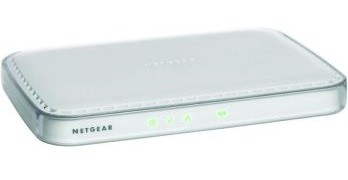
 14 DAY TRIAL //
14 DAY TRIAL //