FiiO has provided its lovers with a new firmware package targeted at the 3rd generation X5 portable player, namely version 1.1.9, which adds “Bluetooth never sleep” option, enables the independent upgrade of FiiO Music app, and more.
This new release implements Balanced turbo function, allows users to jump to the album or artist of the current playing track, adds charging protection for unusually high/low temperatures, and makes sure the unit plays all tracks correctly.
As for installation, first, check the player’s battery and make sure it’s fully charged, and save the downloadable archive onto a formatted microSD card and insert it into the player, or directly onto the X5’s internal storage (root directory).
Afterward, turn on the X5 in Android mode, go to Technical support > Firmware Update > Local Upgrade > external_sd (or internal_sd), select the zip update package, hit “Ok,” and wait patiently.
Do not use any of the device’s buttons or remove its battery/SD card during installation, as this can lead to various malfunctions. The player will automatically reboot and initiate the firmware installation and restart once more when finished.
With this in mind, download FiiO X5 3rd Gen Portable Player Firmware 1.1.9, carefully follow all steps described above to enjoy these new changes, and always check our website to be aware when a later version is available for your device.
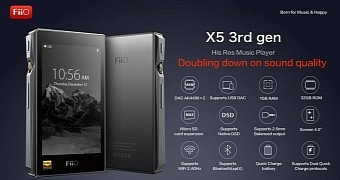
 14 DAY TRIAL //
14 DAY TRIAL //