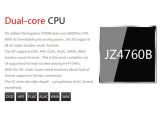FiiO has rolled out a new firmware package compatible with its X5 2nd Generation portable player, namely version 2.0, which adds support for ReplayGain and includes several other fixes, improvements, as well as new features.
Specifically speaking, this release adds library search function activated by holding Shortcuts button, Thai and Russian language options, docking support (to use with FiiO K5 or DK1), and also increases USB storage transfer speeds.
In addition to that, the new firmware allows manually clearing media library database file via System Settings, deleting tracks outside of Now Playing, changing Line Output level, as well as modifying DAC output reconstruction lowpass filter.
Last but not least, FiiO X5 owners will also be able to use DoP and D2P options and listen to Recently Played playlist, and receive several other fixes and improvements as highlighted in the Release Notes below.
When it comes to installation, save and unzip the downloadable archive onto a formatted FAT32 memory card, power off the X5 unit, and insert the TF card. Now, hold Shortcuts key and turn on the player and allow the device to perform the upgrade.
Once finished, don’t forget to delete the X5II.fw file from the TF card and update the media library again. Also make sure not to interrupt the installation process in any way as this can lead to various malfunctions.
Therefore, download FiiO X5 2nd Gen Firmware 2.0, carefully apply it on your device, and constantly check our website to stay up to speed with the latest releases.

 14 DAY TRIAL //
14 DAY TRIAL //