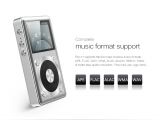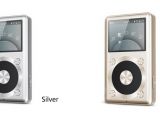FiiO has announced the availability of a new firmware package developed for its X1 portable music player, namely version 2.0, which fixes issues with hidden files stored by a Mac OS, improves UI operation and speed, and more.
This new update adds docking support for FiiO K5 or DK1 and allows deleting a track outside of Now Playing, clearing media library manually, using “play single track” and “stop” play modes, as well as listening to Recently Played playlist via Play by Category.
Moreover, firmware 2.0 also adds support for ReplayGain, sets EQ setting to dynamic by default to avoid low/loud voice events, and implements new library search functions.
When it comes to installation, first make sure that the player’s battery is fully charged, save and unzip the downloadable archive, and transfer the “x1.fw” file onto an FAT32-formatted microSD memory card.
Afterwards, connect the card to the X1 unit, turn the device on while holding “Shortcuts” key, and wait patiently as the player does its job. Upon completion, the X1 will restart automatically.
Bear in mind that, during the installation, you mustn’t use any of the device’s buttons, or remove its battery/SD card. Once the new firmware is applied, the X1 unit will automatically reboot in normal Android mode.
That said, download FiiO X1 Portable Player Firmware 2.0, carefully follow all steps described above, and enjoy your newly improved device. Also, constantly check our website to stay up to speed with the latest releases.

 14 DAY TRIAL //
14 DAY TRIAL //