FiiO has announced the availability of a new firmware package developed for its X3 Mark III (X3 MKIII) portable music player, namely version 1.1.4, which fixes an issue where specific tracks could not be added to the Favorites list, and more.
Specifically speaking, the release makes sure no sound or abnormal sound output events won’t be encountered and resolves the player crashes spotted when pressing Return button after adding tracks to a new playlist.
If applied, version 1.1.4 will also add the Gapless playback function, remove a bug that caused the beginning of a track to be cut when switching songs, as well as fix a volume problem where the level couldn’t be adjusted in certain situations.
When it comes to installation, first make sure that the player’s battery is fully charged, save the downloadable “X3_Mark_Ⅲ.fw” file onto a formatted microSD card, insert it into the player, and turn on the X3 unit off.
Afterward, press and hold “Shortcuts” and “Power/Lock” buttons, and wait for the upgrade to complete. Once finished, the player will reboot automatically.
As for recommendations, make sure not to interrupt the installation in any way, as this can lead to serious malfunctions. Also, it would be a good idea to delete X3_Mark_Ⅲ.fw file from the microSD card once upgraded, as well as update the media library.
That said, download FiiO X3 Mark III Portable Player Firmware 1.1.4, carefully follow all steps described above, and enjoy your newly improved device. Also, constantly check our website to stay up to speed with the latest releases.
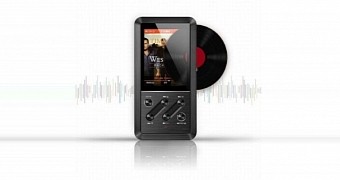
 14 DAY TRIAL //
14 DAY TRIAL //