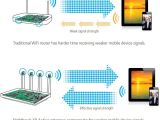Netgear has released a new firmware package developed for its AC5300 Nighthawk X8 Smart WiFi Router (a.k.a. R8500), namely version 1.0.0.42, which improves the unit’s 5G WiFi (802.11ac) performance when working in a noisy environment.
In addition to that, this update also fixes the slow throughput on some clients (including Chromebook and A6100 devices) when implicit beamforming is turned on, and resolves the issue where the router is unstable in IPv6 DHCP mode.
As for installing version 1.0.0.42, first of all, you must ensure that NETGEAR’s router isn’t running firmware that is either newer or matches this release. Also, it would be a good idea to write down all settings that have been changed from the default values, as they might be required after completing the upgrade.
If all is OK, save and unzip the downloadable archive, establish a wired connection between the AC5300 unit and a computer, log into its administration page using a web browsers, and go to ADVANCED > Administration > Firmware Upgrade.
Now, hit “Browse,” navigate and select the newly extracted .chk file, choose “Upload,” and wait patiently for the device to do its job. Do not interrupt this process in any way as this might cause serious malfunctions.
With this in mind, download Netgear R8500 Router Firmware 1.0.0.42, take into account all aforementioned aspects, and constantly check our website in order to stay “updated one minute ago.”
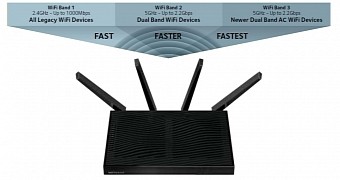
 14 DAY TRIAL //
14 DAY TRIAL //