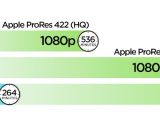Today, Convergent Design has made available its new 2015.08 firmware update developed for Odyssey7, Odyssey7Q, and Odyssey7Q+ camera adapters, which can now be used along with Canon XC10 devices and receive several other improvements.
This new release includes support for Canon C300 MKII RAW recordings, implements vectorscope, Analog/Digital trace, and variable zoom options, and fixes an audio playback issue encountered in a certain configuration.
In addition to that, Convergent Design also resolves the 4K to 2K/HD downscale line at the bottom of image, and improves color bars, as well as Odyssey menu font. However, bear in mind that this update also contains several known issues, so make sure to read the release notes below.
As for installation, first of all, take into account that an Odyssey SSD or Utility Drive must be used for performing this process, as the recorders cannot be connected to the computer through a USB cable.
Now, if everything is set up, back up all important data, format the SSD you are about to use, save and extract the archive from within the downloadable .zip file, copy all content onto the drive, and insert it into the Odyssey7 unit.
Afterwards, simply turn the recorder on, and follow all displayed instructions for a complete and successful installation. Also, upon completion, press and hold the power button for at least 5 seconds, remove the SSD, and format it using both the computer and the recorder.
With this in mind, download Convergent Design Odyssey7 Firmware 2015.08.1074, carefully apply it on your recorder, and enjoy your newly improved device. Also, constantly check our website in order to stay “updated one minute ago.”

 14 DAY TRIAL //
14 DAY TRIAL //