ASUS has just made available its 1.0.9.5 firmware package compatible with DSL-N17U wireless routers, which adds support for DSL Dashboard, Roaming Assistant, Load Balance, and Allow failback features, as well as for Dynamic Line Adjustment for VDSL2.
In addition to that, version 1.0.9.5 includes compatibility with NAT Acceleration control, adds the “Allow only specified IP address” feature and Keyword Filter, updates DSL driver to 5.5.1.129, and fine-tunes the UI language auto detection mechanism, system log, and Feedback feature.
If ASUS’s release is applied, your router will also benefit from new PPTP VPN client encryption options (remove auto reconnection), and its VDSL WAN (PTM) and ADSL WAN (ATM) QIS manual setting detection lists will be updated.
As for fixes, this update resolves several issues regarding VDSL2 connection, UI French language, PPPoE and PPPoA compatibility, DNS, Traffic Monitor, Internet led errors in Dual WAN, HTTPS problems, as well as various other bugs highlighted in the Release Notes below.
When it comes to installation, simply save and unzip the downloadable archive, establish a wired connection between your router and the computer storing the .trx file, and log into its administration page (also make sure the current version isn’t either newer or matching this one).
If all is ok, go to the Firmware Upgrade section, hit “Browse,” navigate and select the “DSL-N17U_1.0.9.5.trx” file, click “Upload,” and wait for your router to do its job.
With this in mind, download ASUS DSL-N17U Router Firmware 1.0.9.5, apply it on your wireless unit, and constantly check our website in order to stay “updated one minute ago.”
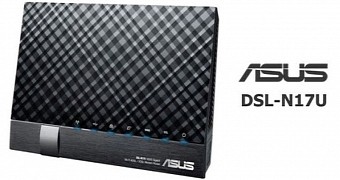
 14 DAY TRIAL //
14 DAY TRIAL // 



