ASUS has announced the availability of a new firmware package suitable for several of its RT router models, namely version 3.0.0.4.380.7378, which adds log messages for brute force attacks and resolves several security issues.
Specifically speaking, the current update fixes CVE-2017-5891, CVE-2017-5892, CVE-2017-6547, CVE-2017-6549, and CVE-2017-6548 common vulnerability and exposures, and also resolves bandwidth limiter and smart sync bugs, as well as UI compatibility problems with Chrome 56.
When it comes to compatible devices, these are RT-N18U, RT-N12 (VER. D1), RT-AC5300, RT-AC56U, RT-AC56S, RT-AC56R, RT-AC3100, and RT-AC55U router models. Do not try installing this update on other devices as this can lead to serious malfunctions.
As for installation, first of all, check your router’s current firmware so that you make sure it isn’t newer or matching the present version, and if everything is OK, save and unzip the downloadable archive.
Now, establish a wired connection between the wireless unit and your computer (using wireless for an upgrade isn’t recommended), log into its administration page, and use the newly extracted .trx file to update the router to the latest firmware version.
Even though this seems easy, bear in mind that interrupting the upgrade process by removing the Ethernet/power cable from either device, closing the web browser, or in any other way will lead to an update failure that might cause various malfunctions.
With this in mind, download ASUS RT Router Firmware 3.0.0.4.380.7378, take into account all the aspects mentioned above, apply the package to your router, and enjoy the changes this new release brings about.
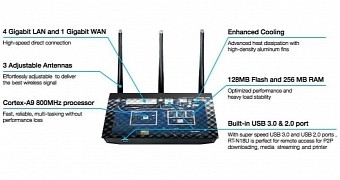
 14 DAY TRIAL //
14 DAY TRIAL //