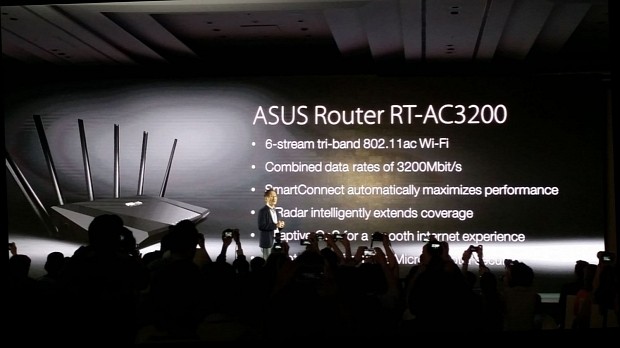ASUS has just rolled out a new firmware package suitable for its RT-AC3200 Gigabit router, namely version 3.0.0.4.378.7838, which upgrades OpenSSL library to 1.0.2d, fixes compatibility issues for IE8, and implements several other changes.
Specifically speaking, this new release updates TrendMicro security engine, adds several new features and possibilities to AiCloud, and includes a fresh 3G/4G USB modem APN auto detection feature.
In addition to that, build 378.7838 also adds an “Android phone” option to the “Select USB device” page, changes Cloud sync Dropbox URL encoding from UTF8 to BASE64, and resolves various cloud sync, share link, and web redirection related issues.
When it comes to installation, first of all, check your router’s current firmware so that it isn’t newer or matching the present version, and if everything is OK, save and unzip the downloadable archive.
Now, establish a wired connection between the RT-AC3200 unit and your computer, log into its administration page, and use the newly extracted .trx file to upgrade the router to the latest firmware version.
Even though this seems easy, bear in mind that interrupting the upgrade process by removing the Ethernet/power cable from either devices, closing the web browser, or in any other way will lead to an update failure that might cause various device malfunctions.
That being said, download ASUS RT-AC3200 Firmware 3.0.0.4.378.7838, take into account all the aforementioned aspects, apply the package, and enjoy the changes this new release brings about.
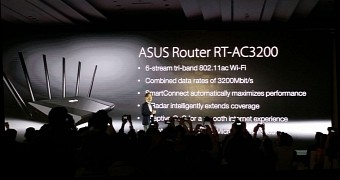
 14 DAY TRIAL //
14 DAY TRIAL //