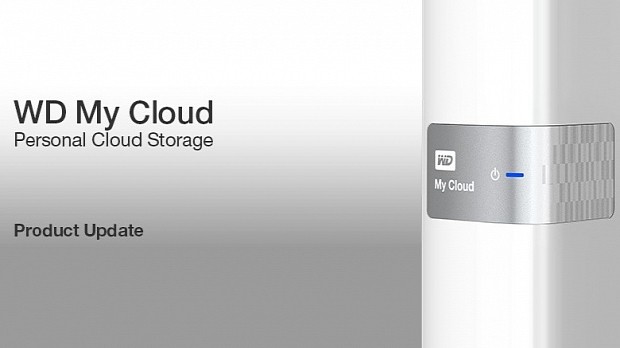Western Digital has made available firmware 4.01.02-417 compatible with its My Cloud network-attached storage, which resolves a specific AFP performance degradation issue encountered with the previous WD My Cloud Firmware 04.01.01-413.
In order to benefit from this improvement, simply save and unzip the downloadable archive, log into the device’s dashboard, go to Settings > Firmware Update > Manual Update, and click the “Update From File” button.
Now, navigate and select the newly-extracted “sq-040102-417-20141211.deb” firmware file, click “OK” to allow the device to initiate the upgrade process, and wait for the NAS to do its job. Bear in mind that, first it will transfer the software and then start the installation.
Even if it seems like an easy task, make sure you don’t interrupt the process by rebooting the devices or terminating the connection, as this will lead to an update failure, which can also cause serious device malfunctions or render it unable to boot.
Moreover, make sure not to rename the .deb file or use the .zip archive to perform the upgrade. Doing so is as if you are applying a wrong firmware and it will cause the same effects as above.
Therefore, download WD My Cloud Personal Storage Firmware 04.01.02-417, take into account all aforementioned aspects, update your NAS, and constantly check our website in order to stay “updated one minute ago.”

 14 DAY TRIAL //
14 DAY TRIAL //