Just now, Sony has outed firmware update 4.66 targeted at its PlayStation 3 console, which improves the overall system software stability during use of some features.
In order to enhance your console’s performance, you must apply this new release either using PS3’s “System Update” feature or by installing it with the help of a removable storage (USB stick or CD/DVD) that contains this update file.
Specifically speaking, to use Sony’s built-in update feature, simply ensure the PS3 is connected to the Internet through an Ethernet cable, go to Settings > System Update > Update via Internet, and allow the device to search and apply the new version.
If an Internet connection isn’t available for your console, then save the downloadable .PUP file, create a “PS3/UPDATE” path on an empty USB stick or CD/DVD drive, and copy the firmware file to the last created folder.
Now, insert the removable storage containing system software 4.66 into the PlayStation 3, go to Settings > System Update > Update via Storage Media, and wait for the new firmware to be applied.
However, bear in mind that if the transfer hasn’t been performed properly, the update process won’t start. Also, regardless of the update method, make sure not to interrupt the installation, as this can result in serious device malfunctions.
That being said, download Sony PlayStation 3 Firmware 4.66, take into account all aforementioned aspects, and stay “updated one minute ago” by constantly checking our website for new releases.
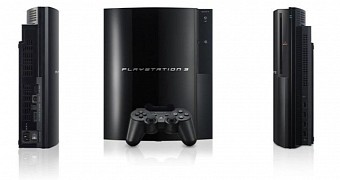
 14 DAY TRIAL //
14 DAY TRIAL // 


