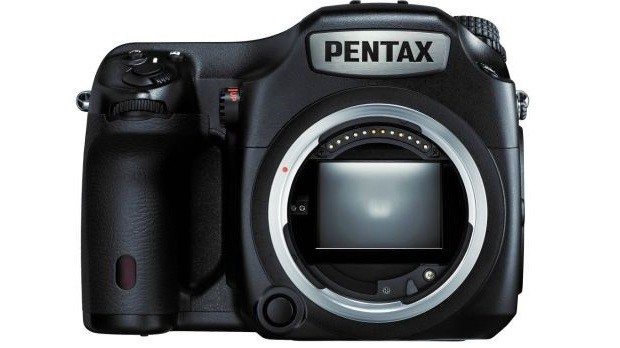Today, Ricoh has outed firmware update 1.20 developed especially for its Pentax 645Z 51.4MP digital camera, which allows turning off Slow Shutter Speed Noise Reduction and improves stability when using IMAGE Transmitter 2, as well as general performance.
However, bear in mind that depending on the ISO setting, exposure time, temperature, and other options, the OFF Mode setting added to Slow Shutter Speed NR may take a long time to process, so be patient.
As for enjoying these new changes, first go to Menu > Setup > Firmware Info and make sure the currently installed version is at most 1.10.
If it is, format an SD card using a 645Z unit, download and extract the available archive, copy the “fwdc224b.bin” firmware file onto the memory card’s root directory, and be sure to use a fully charged D-LI90 battery for this process so that no problems are encountered.
Now, insert the SD card into the camera while it’s powered off and turn it on while holding the “Menu” button (this allows it to enter update mode). Also, make sure to use slot SD1, as the SD2 slot doesn’t recognize any firmware files.
At this point, an “Update the camera firmware” message will be shown on the screen; you should choose “Start” and allow the device to do its job.
Upon completion, the Pentax 645Z camera will display a “Complete” message, which announces you that the device must be turned off, and its SD card removed.
That being said, download Ricoh Pentax 645Z Firmware 1.20, apply it on your device, and enjoy the new improvements that this release brings about. Also, constantly check our website to be up to speed with the latest updates.
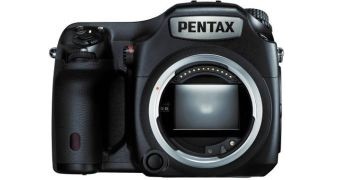
 14 DAY TRIAL //
14 DAY TRIAL //