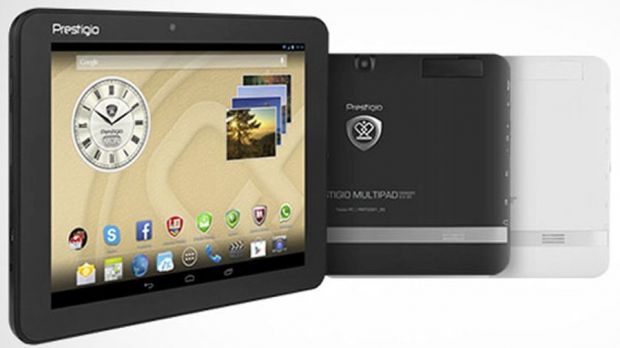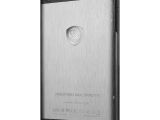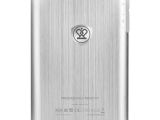Prestigio has rolled out firmware 1.0.09 compatible with all its MultiPad Ranger 7.0 3G tablets, which improves 3G transmitter and system stability, and resolves random crash issues encountered by the video player and the native launcher.
In order to make sure of these changes, first go to Settings > About Tablet and check the currently installed firmware to make sure it isn’t either newer or matching this release. If it isn’t, then you can save and extract the downloadable archive.
Afterwards, copy the “update.zip” file on the tablet’s root directory, turn the MultiPad off, and press and hold both “Volume Up” and “Power” buttons in order for the recovery menu to be displayed.
Now, navigate (Volume buttons) and choose “Apply Update from Internal Storage” via the “Power” button, and then select the archive you have copied by pressing “Power” one more time.
Once version 1.0.09 has been applied, the tablet will boot up automatically, at which point you should delete the “update.zip,” restart the device, and check the currently installed firmware to ensure the upgrade has been successful.
In addition to that, bear in mind that user data might be erased as a result of the update, therefore make sure you backup all important files prior to installing this release.
All you need to do now is to download Prestigio MultiPad Ranger 7.0 3G Firmware 1.0.09, apply it by following all above steps, and don’t forget to check our website constantly to be aware when a newer version is available.
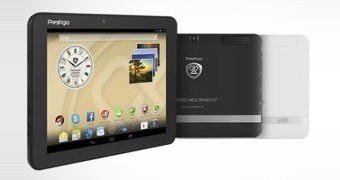
 14 DAY TRIAL //
14 DAY TRIAL //