Point of View has released three new firmware versions for its Android Tablets: the 0409 version for TAB-PLAYTABPRO, the 20130130 firmware for TAB-P701, as well as the 1828-20120725 update for PROTAB2XXL.
Although we can’t bring out any changes because there are no official release notes (except for the PROTAB2XXL’s G-sensor fix), we can show you how to install these packages.
Before you start, make sure that your important data is backed up, the battery is fully charged, and the antivirus program is disabled during this process. If this is checked, connect the device to the computer through a USB cable and power off the tablet.
Now, press and hold “Power” and “Menu” (for TAB-PLAYTABPRO), “+” (for TAB-P701), or “Power” and “Home” (for ProTab2XXL) depending on which tablet you own, and while holding press the “Reset” button – at this point a windows connected device sound will be heard.
The next steps for the TAB-PLAYTABPRO and TAB-P701 tablets are similar to TAB-PROTAB26’s firmware installation. However, the ProTab2XXL steps are the same; yet, when it comes to the firmware update program, it’s not RKBatchTool anymore, but LiveSuit.
So, open LiveSuit, choose the SelectImg option, browse and confirm the firmware img file, and at the next screen you will be told that the process failed. No need to panic, just unplug and plug back in the tablet’s USB cable, wait for the OS to recognize the device, and at the next Yes or No windows dialog, choose Yes – only now is the update process started.
That said, follow one of the links below depending on your tablet, and stay up to date.
Point of View TAB-PLAYTABPRO Tablet Firmware Update 0409
Point of View TAB-P701 Tablet Firmware Update 20130130
Point of View PROTAB2XXL Tablet Firmware Update 1828-20120725
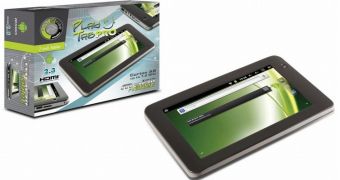
 14 DAY TRIAL //
14 DAY TRIAL //