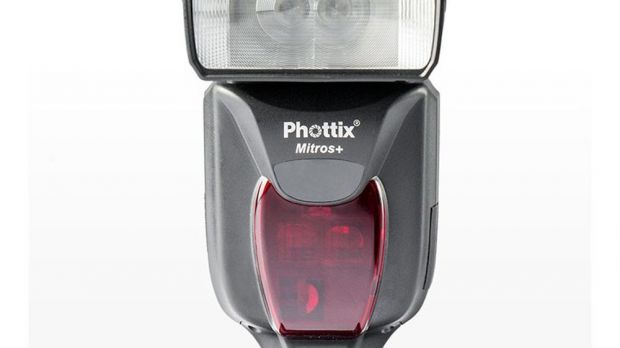Today, Phottix has outed new firmware packages developed for its Mitros and Mitros+ for Nikon TTL flashes, namely version 3.23 and 1.06, respectively, which resolves issues regarding the battery and the overheat protection of flash head.
When it comes to installing these updates, first know that there are two downloadable packages for each device, once suitable for Mac OS X platforms (except for Mavericks), and the other compatible with Windows XP, Vista, 7, and 8 operating systems.
Therefore, save and extract the proper archive for your configuration, run the available setup, connect the TTL flash via USB, and make sure it’s turned on. Now, click the “Version” icon and check whether the currently installed firmware isn’t identical or newer to this release.
If all is OK, then click the “Software” icon, navigate and select the .FDS file from the newly-extracted folder, and wait for the new version to be applied.
Upon completion, an “Update OK” message will be displayed, at which point you must simply disconnect the Mitros unit from the computer, and that’s all.
However, make sure that during the installation the USB cable is not be removed, the flash’s buttons aren’t used, and the computer and the Mitros unit aren’t powered off. Doing so will not only crash the upgrade, but also cause serious device malfunctions.
Therefore, download PHOTTIX Mitros TTL Flash for Nikon Firmware 3.23 or download PHOTTIX Mitros+ TTL Flash for Nikon Firmware 1.06, apply the latest firmware version, and constantly check our website in order to stay “updated one minute ago.”

 14 DAY TRIAL //
14 DAY TRIAL //