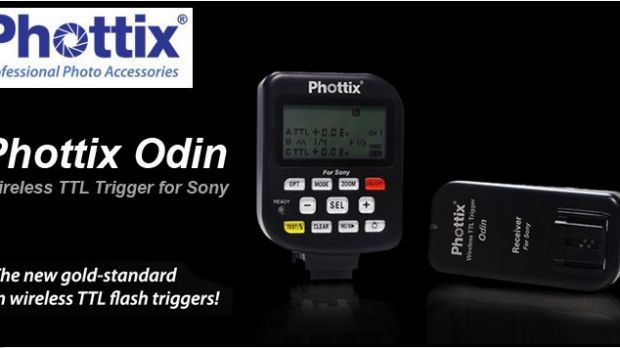Today, PHOTTIX has rolled out firmware 1.14 targeted at its Odin TTL Trigger for Sony devices, which resolves the issue where TCU (Transmitter and Control Unit) couldn’t turn off the group using Strato II, and includes various other changes.
Specifically speaking, this release fixes a bug that prevented the flash from being triggered after adjusting ISO through a cycle (when used on A99), as well as the one that didn’t allow F60 to fire by pressing the test button on TCU in certain situations (when used on A57).
In addition to that, PHOTTIX update allows simultaneous firing flashes in A, B and C groups by simply pressing the transmitter’s Test. Also, when group(s) aren’t enabled, this feature won’t be available.
An important aspect that you should take into account is that, when flashes in these groups are set to Manual mode, pressing the Test button will cause these devices to fire an initial low-power pre-flash - this allows using light meters correctly.
When it comes to installing this release, save and unzip the downloadable archive compatible with your computer’s platform (available for Windows and Mac OS), and run the available setup file.
Now, turn on your Odin TCU and connect it with the computer, and click on “Version” to make sure the currently installed software isn’t newer or matching this release. If it’s not, hit “Download” and select “S_OdinFirmware1_14.fds” file.
Once the progress bar fills up, disconnect the Odin TCU, connect your receiver instead, and repeat the process in order to update this device as well.
With this in mind, download PHOTTIX Odin TTL Trigger for Sony Firmware 1.14, take into account all aforementioned aspects, and enjoy your newly-improved device. Also, constantly check our website in order to stay “updated one minute ago.”

 14 DAY TRIAL //
14 DAY TRIAL //