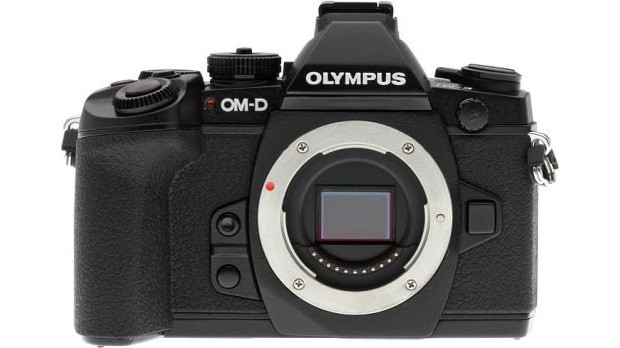A week ago, Olympus E-M1 Camera Firmware 2.1 along with several other versions were made available for different imaging devices, and now this OM-D unit gets upgraded once more, this time to version 2.2.
When it comes to changes, the present release fixes a specific bug that caused bright points to appear in some images, and might also enhance the unit’s overall stability.
This issue has been spotted since the big E-M1 Firmware 2.0 upgrade, which brought several new features and improvements, and continued to persist in the previous firmware update as well.
As for the downloadable packages, Olympus has provided two files: one suitable for Mac OS X 10.3 or later platforms, and one compatible with Microsoft’s Windows XP, Vista, 7, 8, and 8.1 operating systems (both bit variants).
Therefore, if you intend to apply this version, then save and run appropriate package for your computer OS, connect it to the imaging device using a USB cable, and click “Next” at the digital camera updater window.
Now, wait for the wizard to search for a new software, click “Update” button when found, select “Yes,” and then “Agree” to initiate the installation process. At this point, simply allow the camera to be updated and remove it from the computer when its LCD displays “OK.”
With this in mind, take into account all aspects described above, download Olympus E-M1 Camera Firmware 2.2, apply it and check our website as often as possible in order to be informed when a newer version is available for your digital camera.
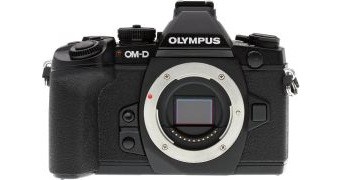
 14 DAY TRIAL //
14 DAY TRIAL //