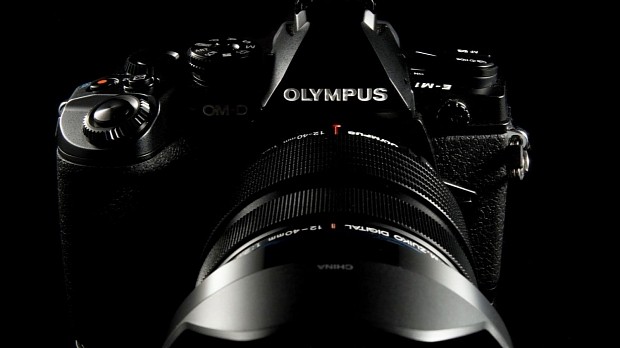Today, Olympus has announced the release of a new firmware update for its E-M1 digital cameras, namely version 3.0, which includes compatibility with OI.Share 2.5 that makes Live View available when shooting movies.
In addition to that, Olympus’ camera will now support AF tracking during C-AF continuous shooting in continuous shooting H mode, which allows the imaging device to take a maximum of 9 frames per second (compared to 6.5 FPS in continuous shooting L mode).
With this in mind, if you want to benefit from these improvements, first save the appropriate package that will help upgrade your camera: available for both 32- and 64-bit variants of Windows XP, Vista, 7, 8, and 8.1 OSes, as well as for Mac OS X 10.3 and later platforms.
Now, execute the downloaded file, establish a USB connection between your Olympus camera and the computer, select “Next,” and wait for the wizard to search and find the new 3.0 firmware update.
Once found, select it and press “Update,” choose “Yes” and “Agree” at the next dialogs, and wait for this process to finish.
Upon completion, your camera’s LCD should display an “OK” message, at which point you must click “Next” at the firmware updater, and terminate the USB connection.
All you need to do now is download Olympus E-M1 Camera Firmware 3.0, follow all steps described above, and apply the latest software on your imaging device in order to stay “updated one minute ago.”
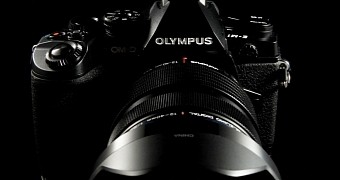
 14 DAY TRIAL //
14 DAY TRIAL //