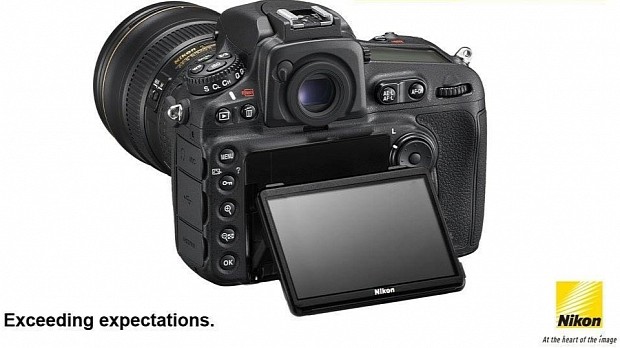Just now, Nikon has announced the availability of two fresh firmware packages developed for its new D750 and D810 digital cameras, namely version C:1.01 and C:1.02, respectively, which include few but useful fixes.
Specifically speaking, the two updates reduce a possible noise that may have been heard when Custom Setting d1: Beep option wasn’t off, and fixes the issue where incorrect menu display was spotted when connecting the devices to a 4K-compatible TV via HDMI.
In addition to that, Nikon’s D750 imaging unit will now display all images properly immediately after capture, even when applying playback zoom to a photo with the image display enlarged and memory card access lamp lit.
Moreover, when using a D810 camera to capture images with an additional Speedlight, the end-photos won’t be over-exposed with certain settings (Auto ISO sensitivity control on and auto FP high-speed sync enabled).
As for installing these updates, first save and run the proper package for both your OS and camera model. There is a file suitable for Mac OS X 10.6.8 platforms (and later), and one compatible with Windows Vista, 7, and 8.1 operating systems.
Now, copy the extracted .bin file onto an initialized memory card, insert it into the camera, and initiate the upgrade from its “Firmware Update” section within the settings menu.
Therefore, download Nikon D750 Camera Firmware C:1.01 or download Nikon D810 Camera Firmware C:1.02, carefully apply it on your imaging unit, and enjoy the changes that this new release brings about.

 14 DAY TRIAL //
14 DAY TRIAL //