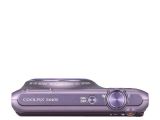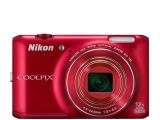Just now, Nikon has rolled out a new firmware package targeted at its COOLPIX S6400 digital cameras, namely version 1.2, which fixes an issue that was encountered as a result of a lens error.
Specifically speaking, this bug didn’t allow the digital camera to recover properly from this occurrence, even if the device was powered off and then on again.
Even though this problem was spotted in rare cases, unlucky users who experience it are invited to save and extract one of the downloadable packages.
Nikon has provided two files: one executable for both bit architectures of Windows Vista, 7, and 8.1 systems, and one file suitable for Mac OS X 10.6.8 and above platforms.
After downloading the appropriate package, run it and then format a memory card using the camera. When done, transfer the newly created “firmware” folder from your desktop to the card’s root directory.
Now, insert the memory card into the camera, power it on, go to Menu > Setup > Firmware Version, agree with the software upgrade message by choosing “Yes,” and allow the device to do the rest.
Upon completion, check your camera’s currently installed firmware to make sure the upgrade process was successful, remove the SD card and erase it, and you’re done.
However, bear in mind that during the update process you mustn’t remove the memory card, disconnect the battery, power off/reboot the camera, or play with its buttons. Doing so can cause serious device malfunctions and could even render the device unusable.
That being said, download Nikon COOLPIX S6400 Camera Firmware 1.2, take into account all aforementioned aspects, apply the package, and constantly check our website to be aware when a newer version is available for your device.

 14 DAY TRIAL //
14 DAY TRIAL //