Just now, NVIDIA has rolled out the download links for its new GeForce Graphics driver, namely version 347.88 WHQL, which is the Game Ready driver that ensures improved gaming experience while playing the highly anticipated Battlefield Hardline title.
In addition to that, this release also adds support for NVIDIA’s second-generation Maxwell GPUs, the new GeForce GTX Titan X, as well as for SLI Technology and Geforce Experience 1-click optimizations.
When it comes to fixes, version 347.88 only resolves the “Unable to apply optimal settings” error message encountered by GeForce Experience 2.2.2.
In terms of desktop compatibility, NVIDIA has provided 2 downloadable packages suitable for Microsoft’s Windows XP and XP 64-bit platforms, as well as 2 executables targeted at each 32- and 64-bit variants of Windows Vista, 7, 8, and 8.1 OSes.
As for notebook configurations, these devices only benefit from 2 .exe files that provide support for Windows 7, 8, and 8.1 operating systems (one for each bit architecture).
Moreover, if you intend to apply this update on your computer, you should also know that it must include a certain model from NVIDIA’s GeForce 900, 700, 600, 500, or 400 (for desktops), and 900M, 800M, 700M, 600M, 500M, or 400M (for notebooks) GPU series.
However, it would be best to carefully review the description page appropriate for your device’s OS in order to make sure your graphics chipset is supported by that specific driver.
That being said, download NVIDIA GeForce Graphics Driver 347.88, apply it on your system, perform a reboot to allow all changes to take effect, and have fun playing the new Battlefield Hardline.
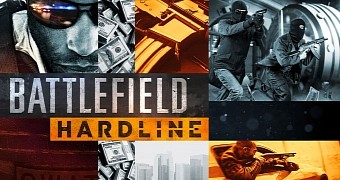
 14 DAY TRIAL //
14 DAY TRIAL // 



