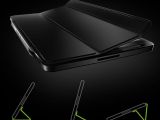Just now, NVIDIA has rolled out the recovery OS images required for installing firmware 2.2 on its SHIELD tablets, which apply the same changes and improvements as the SHIELD Tablet OTA Firmware 2.2 released for rooted users.
Specifically speaking, this release improves standby battery life, as well as charging performance and compatibility, adds more streamed PC games that don’t require any computer, includes support for SHIELD Hub 4.1, and applies various UI responsiveness and memory optimizations.
When it comes to installing this update, you should know that the process is quite difficult and it shouldn’t be performed unless all steps are fully understood and familiar.
Before initiating any upgrade, confirm that ADB and FastBoot tools provided as part of the Android SDK are accessible, establish a USB connection between your tablet and computer, and put your SHIELD into fastboot.
For that, you can either follow an HW method: turn off device, press Volume Down + Power, release Power, and hold the Volume Down button until the tablet boots; or an SW method that requires you to run the “adb reboot bootloader” command in a DOS prompt on your computer.
In addition to that, you must also unlock your bootloader if this hasn’t been done before. So, run the “fastboot oem unlock” command, press Volume Down to select the “Unlock bootloader” option, and then the Power button to confirm your selection.
If all has been performed properly, save and unzip the appropriate archive for your SHIELD model (LTE US, WiFi, or LTE RoW), and run the following commands from the newly-created folder:

 14 DAY TRIAL //
14 DAY TRIAL //