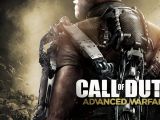Just now, NVIDIA has rolled out its 344.60 GeForce graphics driver compatible with both desktop and notebook configurations, which provides the best gaming experience when playing Call of Duty: Advanced Warfare.
In addition to that, this update also adds an SLI and a Stereo profile for the latest CoD release, resolves various app hang-related problems, and improves Out Of Order Map handling.
Moreover, NVIDIA’s new version also fixes the Alien: Isolation hang issue that was spotted with the previous NVIDIA GeForce Graphics Driver 344.48 release, and which wasn’t present when using video driver 344.11.
When it comes to installing the present update, you should know that the available packages can be used along both 32- and 64-bit variants of Microsoft’s Windows Vista, 7, 8, and 8.1 platforms. However, bear in mind that notebook configurations aren’t compatible with Vista operating systems.
Furthermore, the computer must also be powered by a supported GeForce graphics card, otherwise you won’t be able to apply the appropriate driver (desktop and notebook compatible cards are listed on the description page of each download).
Last but not least, after installing this update, make sure you performed a manual system reboot if the wizard doesn't request it so that all changes can take effect properly.
That being said, download NVIDIA GeForce Graphics Driver 344.60, apply it on your computer, and enjoy your newly-improved graphics chipset.

 14 DAY TRIAL //
14 DAY TRIAL //