NVIDIA has just outed a new GeForce Hotfix package targeted only at notebook configurations, namely version 353.00, which resolves the regression that prevented some GeForce notebooks from overclocking their GPU.
Bear in mind that this release is only targeted at GeForce notebooks running one of Microsoft’s Windows Vista, 7, 8, or 8.1 operating systems, either 32- or 64-bit variants. Desktop devices aren’t affected by any issues whatsoever.
Therefore, if your device has experienced the aforementioned problem, then save the appropriate executable for your system’s bit architecture, run it, and wait for all files required for the installation to be extracted.
Afterwards, simply follow all instructions displayed on-screen for a complete and successful upgrade. Also, if you are applying this new driver on battery, make sure it has sufficient power to carry out this task.
In addition to that, once finished, it would be a good idea to allow the wizard to perform a system reboot so that all changes can take effect properly. If this isn’t requested automatically, make sure to restart your notebook manually.
With this in mind, download NVIDIA Notebook GeForce Graphics Driver 353.00 Hotfix for your appropriate bit variant, apply it on your device, and constantly check our website as we’ll keep you posted when a newer update is available.
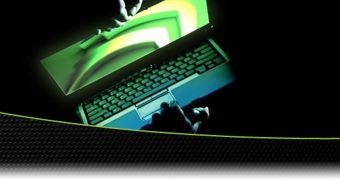
 14 DAY TRIAL //
14 DAY TRIAL //