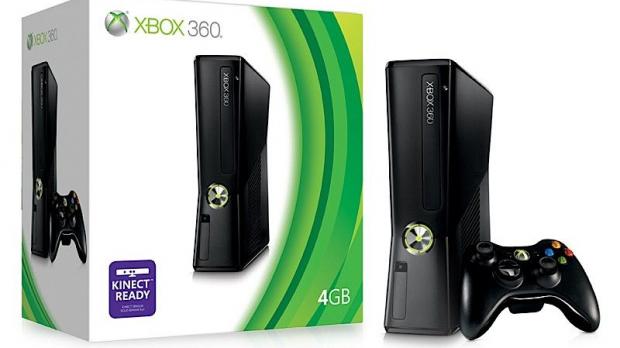Today, Microsoft has rolled out the 2.0.17349.0 firmware version targeted at its Xbox 360 consoles, which adds purchase history, password reset, network statistics, and includes a few other changes.
This new update changes the position of Microsoft’s account balance so that it now appears in the top-right corner of the Xbox’s dashboard, and adds compatibility with any external USB hard drive up to 2TB.
In terms of installation, you should know that the producer has made available two downloadable packages, one for upgrading the Xbox 360 using a USB removable storage, and the other file for installing the 2.0.17349.0 version using a CD or DVD drive.
Either way, you must save and extract the desired archive, copy/burn its content onto a formatted USB or a blank CD/DVD drive (depending on which package you download), and connect/insert it into the Xbox 360 system.
Now simply reboot the console, select “Yes” to allow the upgrade to be initiated, and wait for the new software to be applied. Upon completion, remove the USB or CD drive, power on the Xbox and you’re done.
With this in mind, download Microsoft Xbox 360 Firmware 2.0.17349.0, after making sure you choose the archive describing the desired update method, and install it on your console. Also, constantly check our website in order to be aware when a newer version is available for your device.
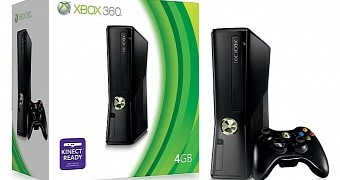
 14 DAY TRIAL //
14 DAY TRIAL //