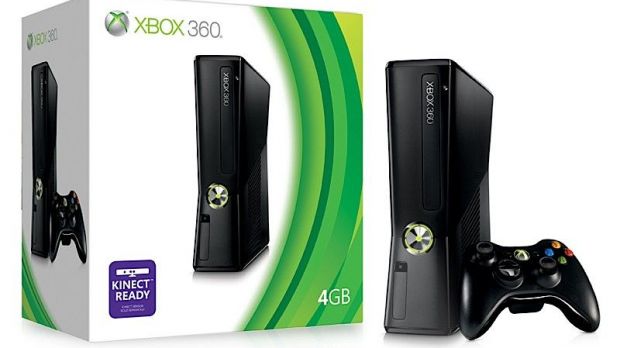Microsoft has made available its 2.0.17148.0 firmware package compatible with Xbox 360 gaming consoles, which is a mandatory update that prepares the device for subsequent growth of services and can be applied using just a USB stick or a CD/DVD drive.
In order to update your Xbox properly, firstly save the appropriate downloadable archive that describes the device you're about to use for performing the installation (for USB or for CD).
After downloading a package, extract it, and depending on which update method you want to follow, either copy its content onto an empty USB storage or burn the files on a blank writeable CD or DVD (make sure to prepare them correctly, otherwise upgrading won’t be possible).
Now, simply insert firmware 2.0.17148.0 into the Xbox 360’s USB port/optical disk drive, reboot the console, select “Yes” when asked for permission to initiate the upgrade, and the installation will start automatically.
Even though it seems quite easy, bear in mind that removing the USB/CD, powering off the Xbox 360, or using the console’s buttons while the installation is in progress might lead to an update failure, which can also cause serious device malfunctions or render the console unusable.
That being said, determine which method you want to use, download Microsoft Xbox 360 Firmware 2.0.17148.0 taking into account your decision, and apply the latest software version. Also, constantly check our website to be aware when a newer release is available.

 14 DAY TRIAL //
14 DAY TRIAL //