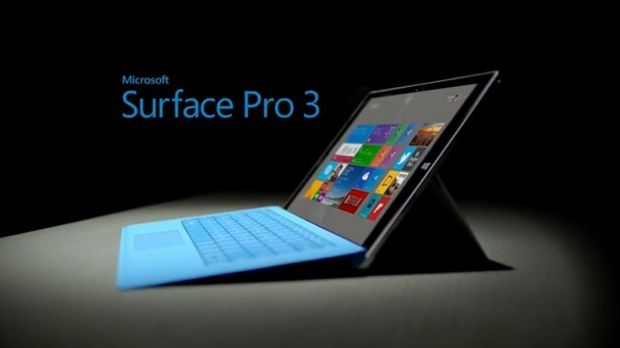Microsoft has just announced the availability of its November 2014 firmware and drivers pack developed for its Surface Pro 3 tablets, which updates UEFI, Pen Settings, Home Button, and wireless and Bluetooth network controller drivers.
To detail more about these changes, thanks to the new 3.11.350.0 UEFI update, Surface Pro 3 tablets benefit from enhanced system stability, fast boot (enabled by default), as well as from a more precise date and time display when battery level is below 3%.
When it comes to the Surface Home Button and Pen Settings updates, versions 2.0.1174.0 and 2.5.14.0, respectively, these new builds add compatibility with future functionality of the Surface Hub application.
Last but not least, Microsoft’s developers also managed to improve Wi-Fi throughput after exiting Connected Standby mode and to reduce system instability thanks to network adapter driver 15.68.3066.135.
Moreover, through this new wireless network Controller and Bluetooth version, Surface Pro 3 tablets also benefit from an increased connection performance, including when 5ghz DFS channel is used.
As for installing this release, the Surface updates are generally provided via the producer’s Windows Update service, but in stages. Thus, you can either wait for your turn at receiving the November 2014 firmware and drivers pack, or you can just download the update now and install it yourself.
That being said, download Microsoft Surface Pro 3 November 2014 Update, apply it on your tablet, and constantly check our website in order to stay “updated one minute ago.”
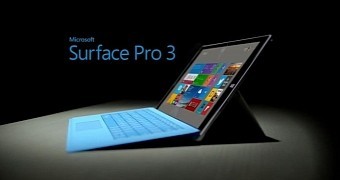
 14 DAY TRIAL //
14 DAY TRIAL //