Intel has rolled out BIOS 0048 compatible with its DN2820FYKH Next Unit Computing (NUC) kit, which resolves the Power Button Recovery issue under G3 mode, adds the “Suppress Alert Messages At Boot” item in VBIOS, and brings several other changes.
If applied, the present version removes the BIOSID bug under F7, and fixes the consumer infrared (CIR) remote which was still able to wake up the system even when disabled in BIOS settings.
In addition to that, Intel’s update resolves an issue with the Power LED that wasn’t blinking when Thermal Trip warning was generated.
Moreover, this release also fixes problems with the BIOS password, which either wasn’t able to recognize upper and lower case characters or the prompts weren’t suppressed in Config Mode.
If you intend to apply version 0048, this step can be performed through 3 different methods depending on your system configuration, as well as your preferences.
Specifically speaking, while the iflash BIOS Update zip archive is able to flash a newer version from a DOS prompt, the Recovery BIOS Update file can perform the same task following an F7 Update method, but is also able to recover the BIOS left in an unusable state.
When it comes to the Express BIOS Updates executables (one for each bit architecture of Windows 7, 8, and 8.1), these files must be run directly from a compatible Windows platform. However, all methods require you to follow additional steps once the upgrade is initiated.
That being said, download Intel DN2820FYKH NUC Kit BIOS 0048, get the file best describing your desired installation method, carefully apply it on your device, and constantly check our website in order to stay “updated one minute ago.”
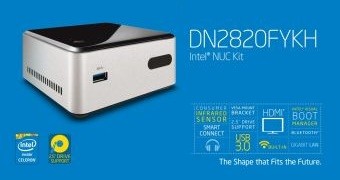
 14 DAY TRIAL //
14 DAY TRIAL // 
