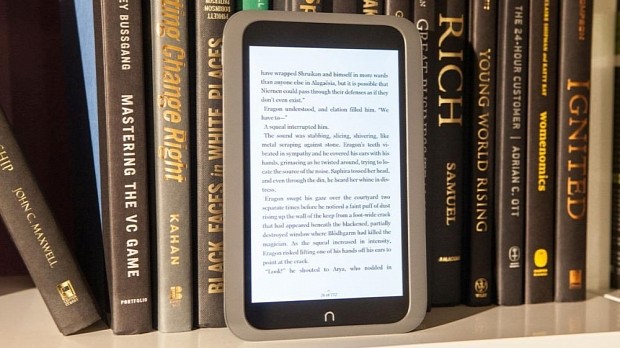Barnes & Noble has just released a new firmware package compatible with its NOOK HD and HD+ Android tablets, namely version 2.2.1, which includes an important security patch, as highlighted by the producer.
This present update should be automatically downloaded and applied by these two devices over the next weeks. However, if you are eager to benefit from the new firmware’s changes, you can do that immediately by manually installing version 2.2.1.
To do so, save the appropriate .npk file on your computer and make sure you don’t rename or try to open it. Also, it would be a good idea to fully charge your tablet’s battery, even though the producer recommends using at least a 20% battery level.
Now, establish a USB connection between your NOOK and a computer, transfer the downloaded firmware file on the internal storage’s root folder, and safely remove the USB cable.
If all has been performed properly, at this point, your NOOK HD unit should automatically recognize firmware 2.2.1 and initiate the upgrade process once it enters sleep mode (after a few minutes).
Bear in mind that, while installing, you mustn’t interfere with this process, interrupt it, or turn off the tablet, as doing so might not only lead to an update failure but could also cause serious device malfunctions.
Once your NOOK tablet has successfully performed the upgrade, it will reboot and return to its unlock screen. Now, simply tap on the “n” NOOK symbol from the Status bar for more information, and you’re done.
Therefore, download Barnes & Noble NOOK HD+ Tablet Firmware 2.2.1 or download Barnes & Noble NOOK HD Tablet Firmware 2.2.1, apply it, and enjoy the improved security that this new release implements.

 14 DAY TRIAL //
14 DAY TRIAL //