Today, Fractal Audio has rolled out yet another firmware update compatible with its Axe-Fx II preamplifiers, namely version 18.06, which fixes the slight midrange dip in Vintage tone, adds “Rich Hall” type to Reverb block, and include various other changes.
This new update adds Tap Tempo mode option to Global menu (Average and Last Two options) and “LFO Bypass Reset” parameter in Flanger and Phaser blocks. The latter change allows sweep synchronizing to the engagement of the effect.
In addition to that, version 18.06 improves power tube grid conduction modeling, adds Ducking capability, and fixes the excessive phase inverter bias in some amps that caused fuzzy sounds. Also, it modifies removes the Update Amps All Presets utility due to the lack of understanding from users.
Moreover, Fractal Audio’s firmware resolves certain Drive block models not sounding correct in some conditions and the Presence network not being updated properly, and also includes other changes detailed in the Release Notes below.
When it comes to installation, first of all you must apply the latest Fractal Audio Axe-Fx II USB Driver (if not already present), and only afterward download the appropriate package for your device model.
If all requirements are met, install and run the Fractal-Bot Utility, and use this to apply this new firmware by following all instructions displayed on-screen.
Therefore, to get the latest update for your preamp, just download Fractal Axe-Fx II Firmware 18.06 for your particular model, and carefully apply it. Also, regularly check our website in order to be aware when newer versions are available.
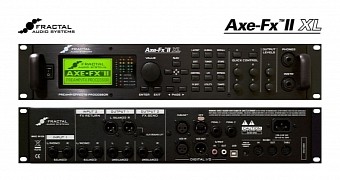
 14 DAY TRIAL //
14 DAY TRIAL //