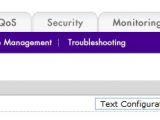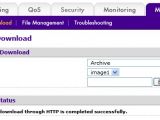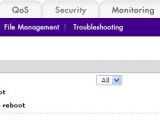NETGEAR has just made available a new firmware package compatible with all of its M4100 switch models, namely version 10.0.2.11, which includes support for standard VLAN trunking port mode and RSPAN feature (Remote Mirroring).
In addition to that, this update also allows owners to configure the default settings of their device as needed, installs the 1.7.0.3 PoE firmware, and adds a few other changes that you can view using the Release Notes button below.
When it comes to supported devices, NETGEAR’s update can be applied on its M4100-12GF, -26G, -50G, and -D12G switches, as well as on its M4100-12G-POE+, -24G-POE+, -26-POE, -26G-POE, -50-POE, -50G-POE+, -D10-POE, and -D12G-POE+ products.
As for the installation process, first of all save your current configuration so that you are covered if something wrong happens during upgrade. The update process should keep original switch settings.
Afterwards, save and unzip the downloadable archive, log into your device’s GUI page, go to Maintenance > Download > HTTP File Download > Browse, locate and select the newly-extracted file, and wait for the switch to do its job.
Once the new firmware has been applied, it would be a good idea to reboot your device by going to Maintenance > Reset > Device Reboot, making sure Reboot Unit No is set to “All,” and clicking “Apply.”
That being said, download NETGEAR M4100 Switch Firmware 10.0.2.11, carefully apply it on your device using the above-described steps, and enjoy the changes that this new release brings about.

 14 DAY TRIAL //
14 DAY TRIAL //