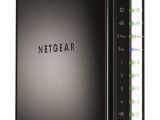NETGEAR WNDR4500v2 routers can now be upgraded to firmware version 1.0.0.54, as the producer has just made available the related package. This release resolves various IPv6 issues including those found in Comcast, as well as certain access control bugs.
Speaking about the IPv6 problems, version 1.0.0.54 fixes Comcast’s connection drop issue encountered after 3 days, removes firewall bugs that caused the router to freeze, and resolves the IAPD change error spotted when renewing DHCPv6.
In addition to that, the router won’t send IPv4 packets before delivering any IPv6 packets anymore when IPv6 is enabled, and PPPoE-related issues are resolved.
When it comes to access control problems, this update allows port forwarding of port 80 without any failure being encountered.
As for the rest of the changes, you should know that ReadySHARE cloud, AP mode detection, and repeater function have been removed, NetUSB and Paragon UFSD modules have been updated, and support for Bonjour Printing and SOAP API 2.0 has been added.
Moreover, Help Center and 5GHz channel display problems are fixed, routing won’t fail when LAN IP changes, and several other changes will be implemented after the router is upgraded (the full Release Notes is available via the button below).
That being said, if you want to apply the new firmware, save and extract the archive, go to the dashboard’s Firmware Upgrade section, and use the “WNDR4500v2-V1.0.0.54_1.0.33.chk” file to complete the update process.
Therefore, download NETGEAR WNDR4500v2 Router Firmware 1.0.0.54, install the new software by following the aforementioned steps, and enjoy your newly improved wireless device.

 14 DAY TRIAL //
14 DAY TRIAL //