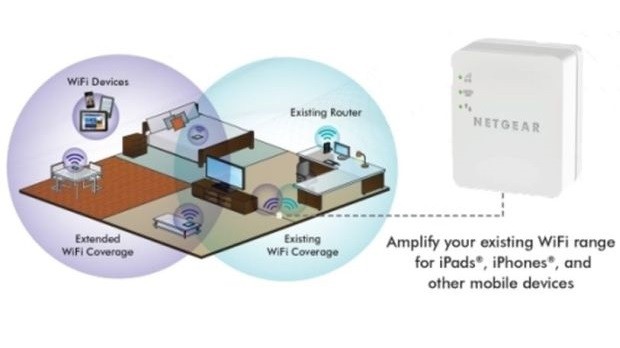NETGEAR has just made available firmware 1.0.0.50 compatible with its WN1000RP Range Extender, which includes a large number of changes, such as adding channel and wireless mode settings on the Wireless Settings page, removing start.htm webpage, and more.
This fresh release adds support for Simple Object Access Protocol (SOAP) function, updates power table for EU country, and sets up the device to be in compliance with the new EN300 328 V1.8.1 regulation and requirements.
In addition that, version 1.0.0.50 removes the bug that prevented the WPS 2.0 feature from working, resolves issues with the web server that occasionally crashed when uploading a new firmware, and fixes certain webpages from skipping authentication.
Moreover, a security bug that allowed users to access NETGEAR’s router without authentication has been removed, multi-language help info has been added, and several other changes that you can view through the “Release Notes” button below have been made.
When it comes to installing the present firmware, simply save and extract the downloadable archive, log into your device’s administration page using your username and password, and go to the Maintenance > Firmware Upgrade section.
From there, click “Browse,” navigate and select file “wn1000rp-V1.0.0.50.img” from the newly-created folder, click “Upload,” and wait for your device to do its job. Once the firmware is applied, the extender will automatically reboot itself.
In other words, download NETGEAR WN1000RP Range Extender Firmware 1.0.0.50, take into account all aforementioned steps, and upgrade your device to the latest software version. Also, constantly check our website to be up to speed with the newest releases.

 14 DAY TRIAL //
14 DAY TRIAL //