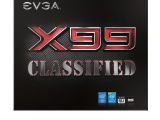EVGA has made available BIOS update 1.11 developed for its Intel X99 chipset-based motherboards, namely Classified, FTW, and Micro models, which improves BCLK overclocking and includes 3300 and 3333 XMP profiles support.
In addition to that, this new release also adds several memory overclocking improvements, as well as compatibility with memory multiplier 800, 1000, 1067, and 3200.
If you intend to make use of these changes, first go to BIOS and check the currently installed version to make sure that it isn’t either newer or matching this release, and if it isn’t, load the default BIOS settings, save, and exit.
Before flashing the BIOS, you must be aware of the fact that installing a newer build should be performed only when it specifically solves an issue that you have been encountering or implements a change that you can make use of.
Moreover, applying an earlier BIOS version (downgrading) isn’t recommended at all and might not always be possible.
With this in mind, save and extract the appropriate package for you device model, close all programs that might interfere with the upgrade, run the “update.bat” file, and press “Y” to initiate the process.
At this point, the computer will start applying BIOS 1.11, and upon completion, the system will automatically power off. When you turn it back on, you might also want to go into BIOS and check the currently installed build.
That being said, download EVGA X99 BIOS 1.11 for the proper motherboard, take into account all aforementioned aspects, and enjoy the changes that this new release brings about.
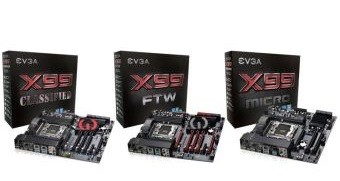
 14 DAY TRIAL //
14 DAY TRIAL //