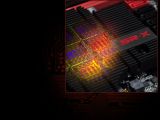Today, EVGA has made available BIOS version 1.03 supported by its C606 Classified SR-X motherboards, which fixes compatibility with NVIDIA GTX 980 graphics chipsets, updates menu items, and adds various PCIe improvements.
In addition to that, users who apply BIOS 1.03 on their SR-X boards will also make it possible for the system to boot up even when VCore or VSA voltage are set very low.
As for enjoying these changes, you must actually install the present release. However, bear in mind that flashing the BIOS must be performed only when it’s really necessary. Moreover, failing to upgrade to a newer version can cause serious device malfunctions – so be careful.
With this in mind, save and unzip the downloadable archive, close all programs and processes that might interfere with the upgrade, and run “Windows_Update.bat” file from within the newly-extracted package.
Now, hit any key to continue with the installation, select “Yes” when User Account Control message is displayed, press “Y” to initiate update process, and wait for it to complete. When it does, the system will automatically power off.
Still, be careful not to reboot or shut down your system while it’s installing the new BIOS, as this will lead to an update failure.
In the event where this “Windows” method doesn't work or cannot be performed, you can also save the archive content onto a bootable disk, run “DOS_Update.bat” from a DOS prompt, and follow the same steps as described above.
That being said, download EVGA C606 Classified SR-X BIOS 1.03, take into account all aforementioned aspects, and apply this release on your system. Also, constantly check our website to be the first to find out when a newer version is available.

 14 DAY TRIAL //
14 DAY TRIAL //