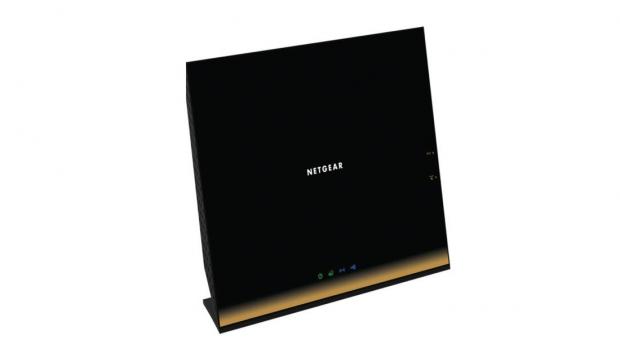NETGEAR has rolled out firmware version 1.0.3.22 suitable for its R6300v2 smart wireless router, which improves IPv6 interoperability, upgrades the NTFS driver, and includes various fixes.
Specifically speaking, this release resolves the WPS button issue so that it now drops the existing connection when pressed, as well as the issue where IP conflicts couldn’t be detected when changing from AP to router mode.
In addition to that, firmware 1.0.3.22 also fixes a problem encountered when the router was in PPPoE mode while having a USB storage attached, which caused the LAN PC Windows update to fail.
Therefore, if your router has been encountering these issues, you want to implement the aforementioned improvements, or simply consider that your device should be powered by the latest software, then make sure you follow the below steps.
First of all, establish a wired connection between the router and the computer, write down all settings that have been changed from the default values, save the downloadable archive, and extract it.
Now, log into the unit’s dashboard, go to Advanced > Administration > Firmware Upgrade, hit “Browse,” navigate and select the “R6300v2-V1.0.3.22_10.0.67.chk” file, click “Upload,” and wait for the R6300v2 to do its job.
That being said, download NETGEAR R6300v2 Router Firmware 1.0.3.22, take into account all steps described above, upgrade your wireless device, and constantly check our website in order to be aware when a newer version is available.
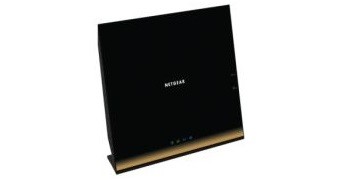
 14 DAY TRIAL //
14 DAY TRIAL //