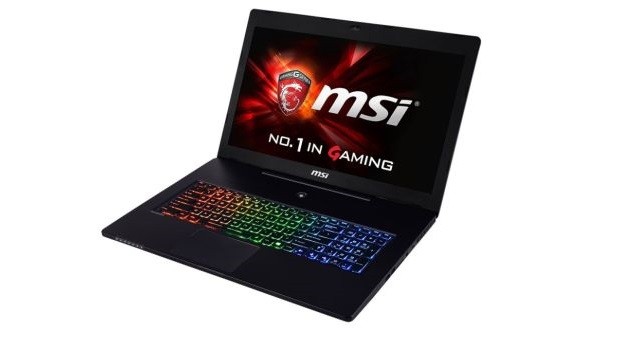Today, in order to help customers who own an MSI GS70 2QD Stealth gaming notebook, we have put up a download list including all drivers required by this device so that it could run at its highest performance and provide maximum stability and usability.
In terms of compatibility, MSI’s available files are only suitable for the 64-bit variant of Microsoft’s Windows 7 and 8.1 operating systems. Also, a newer BIOS version (10D) can be downloaded, which adds GD25B64B FLASH ROM VSCC table.
When it comes to driver types, the audio feature’s well-functioning, as well as the card reader component, can be ensured by Realtek’s appropriate files, while the wireless, Bluetooth, and Ethernet connections can be set up after the proper drivers are applied (provided by Intel, Realtek, and Bigfoot).
In addition to that, the chipset-related packages, such as USB 3.0, ME (Management Engine), RST (Rapid Storage Technology), and RST Preinstall drivers, come from Intel.
Last but not least, Intel, along with NVIDIA, allows owners to use the video card at its full potential only after its files are installed, while Elantech adds support for all developed gestures and functions of the touchpad feature.
However, bear in mind that, even though the downloadable drivers might be compatible with other OSes, we don’t recommend installing them on platforms other than the aforementioned ones.
That being said, download MSI GS70 2QD Stealth Drivers if you own this notebook model, download and apply all drivers to improve the unit’s overall performance, and enjoy your newly improved device.

 14 DAY TRIAL //
14 DAY TRIAL //