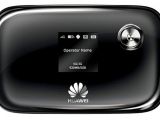A few moments ago, Dovado released the 7.3.1 firmware update compatible with its Doma, Go, Pro, and Tiny routers, which adds support for the first 4G/LTE Category 6 device, namely Huawei E5786’s mobile hotspot.
Specifically speaking, the present release allows the aforementioned routers to work properly along with Huawei’s E5786s-32a (Speedbox LTE mini II), E5786s-62a (Telstra Wi-Fi 4G Advanced Pro X), and E5786s-63a (Optus WiFi Modem) LTE products.
In addition to that, version 7.3.1 includes compatibility with Huawei E5776s-601 (Optus 4G LTE Cat4) and E5220 (3G/Generic) mobile hotspots as well.
Moreover, installing this update will also allow users to apply unrestricted Port Forwarding rules to Huawei mobile hotspots. However, this feature must be enabled from the Modem > Modem Settings page.
With this in mind, save and unzip the appropriate package for your router model, log into its user web interface (admin and password are required), and go to Upgrade > HTTP Upgrade. Afterwards, click “Browse,” navigate and select the newly-extracted .bin file, and click “Start HTTP Upgrade.”
Now simply allow the device to perform the installation and wait patiently for the update process to complete (should take around 3 minutes). Still, bear in mind that interrupting this task will cause serious malfunctions to your router.
Therefore, download Dovado Router Firmware 7.3.1 for your specific model, apply it on the device, and make use of the new LTE Cat6 speed support that this release implements.

 14 DAY TRIAL //
14 DAY TRIAL //