Amazon has released its latest firmware update, version 5.3.4, for the Kindle Paperwhite e-Reader. The software doesn’t come with an official change log that we can talk about, except for a vague statement from Amazon that the overall performance of the device will be improved.
So, all we can show you is how to install this package without any problems, which can be done either manually or automatically (delivered wirelessly by Amazon, meaning that you’ll have to wait your turn).
Therefore, if you’re anxious about the update and don’t want to wait, follow the steps below to find out what the improvements that Amazon tells us about are. Now before we start, check your current firmware version by going to Menu → Settings → Menu → Device Info.
If the version is already “Kindle 5.3.4,” no further operation is needed – you are up to date. Otherwise, connect the e-Reader to the computer through a USB cable, copy the downloadable bin file onto the root folder of the device’s storage, and disconnect the cable through a safety remove feature provided by the computer’s operating system.
Now, go to Menu → Settings → Menu → Update Your Kindle, and select OK for confirmation – at this point, Kindle’s update process is started. Once it’s complete, the e-Reader will restart automatically and from Device Info you will be able to read “Firmware Version: Kindle 5.3.4.”
This said, follow the link below and download Kindle Paperwhite’s latest firmware.
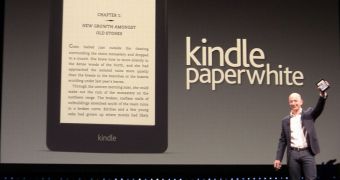
 14 DAY TRIAL //
14 DAY TRIAL //