Amazon has just released firmware version 5.3.6 developed for its Kindle Paperwhite e-Reader device, which can be delivered wirelessly, meaning you’ll have to wait for your turn, and manually via USB cable, if the user is eager about it.
If installed, buying from a book sample is improved through a feature that lets you view the price of the full book and purchase it from the reading toolbar – all this while you are reading the sample of that book.
As for installing the new software version, first go the Settings → Menu → Device Info, and check whether you don’t have the latest version already. If so, no further action is needed – just enjoy buying.
Otherwise, transfer the downloadable file to the Kindle via a USB cable, monitor the transfer to be successful, and afterwards, disconnect the cable. Now go to Settings → Menu → Update Your Kindle, and from there tap OK.
At this point you will see “Your Kindle is updating,” and when it finishes, the device will automatically restart. Afterwards, you can go back to verify if the update is successful, and the current version is changed to 5.3.6.
Now, all you need is the firmware file that you can download by following the link below.
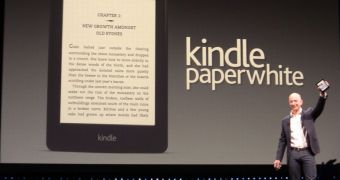
 14 DAY TRIAL //
14 DAY TRIAL //