Amazon has just made available for download a new firmware package targeted at its 1st generation Kindle Fire tablet, namely version 6.3.3, which includes general enhancements and fixes that should improve the unit’s overall performance and stability.
If you intend to apply this new update, first go to Quick Settings → More → Device and check the currently installed firmware to ensure that it isn’t either newer or matching the present release. In order to be clear, the build number should read at most 6.2.2 or an older version.
You should also know that the updates can also be received over-the-air (OTA) or wirelessly; however, besides an obvious Internet connection, this method requires you to wait for the new firmware to arrive to the tablet.
Therefore, if you consider updating the Kindle Fire now, simply save the downloadable .bin file on your desktop so that it can be easily accessed, connect the tablet to your computer using the available USB cable, and navigate to the root directory of the Kindle’s internal storage.
Afterwards, copy the “update-kindle-6.3.3_D01E_4112920.bin” file to the folder you have just accessed on your Kindle, make sure the transfer is successful, and remove the USB cable. Now, go to Quick Settings → More → Device → Update Your Kindle and the tablet will do the rest.
That being said, download Amazon Kindle Fire 1st Generation Firmware 6.3.3, apply the package, and enjoy your newly-improved tablet.
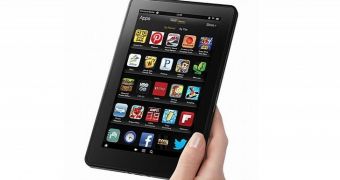
 14 DAY TRIAL //
14 DAY TRIAL //